Whole file masking
You can now configure the masking engine to mask the complete file and pass the content of that file as a single input to an algorithm.
Pre-requisites
You must create a fixed-width file connector.
You must create a Rule Set that has:
Only one field.
Of Length 0.
For more information, see Managing connectors, Managing file formats, and Managing rule sets.
Masking a whole file
Here are the steps to process the entire file's content using a single algorithm. This functionality is limited to fixed-width ruleset types only.
Navigate to Environments > Rule Sets.
Click the Actions (…) drop-down to the right of a rule set on the rule set screen, and then select the Edit -
 option.
option.In the rule set wizard's second step "Data Files", you can select one or more files or regular expression patterns either by clicking on the checkboxes or by clicking anywhere on the rows.
Click on the “Edit Selected” button, located on top of the grid.
The Edit File Properties dialog appears.
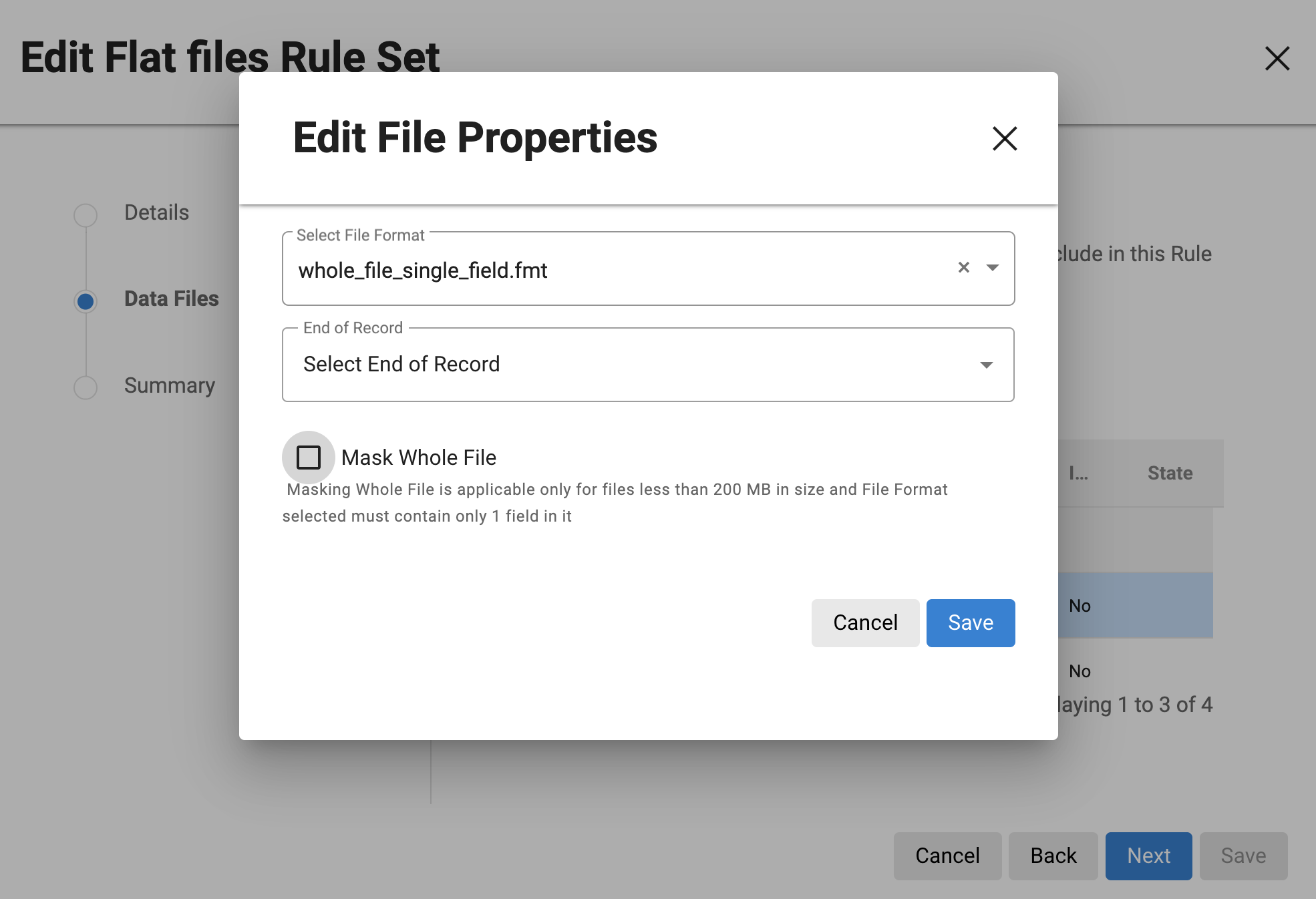
From the Select File Format drop-down, select a file format that has only one field defined in it. Selecting any other file format will result in an error.
Select the Mask whole file checkbox to enable whole file masking.
Selecting this option will make the "End of Record Field" disappear. This configuration is no longer necessary because the masking engine will now read the entire file and send it to the algorithm.Note:
Masking the whole file is applicable only for:Files that are less than 200 MB in size. However, you can modify this limit via API by configuring Whole File Masking Max File Size In MB key in the Application Settings.
The file format that has only one field defined in it. The masking whole file is applicable only for: Files that are less than 200 MB in size. However, you can modify this limit via API by configuring Whole File Masking Max File Size In MB key in the Application Settings. File format that has only one field defined in it.
Click on Save.
Go to Environments > Rule Set and click on the hyperlink of the ruleset name associated with the above ruleset. Alternatively, you can navigate to Settings > Data Format and click on the hyperlink of the name of the single-field file format created above. This will bring up an inventory-like screen listing an entry for the single-file field.
The Add Record Types, Add Fields, and Delete options will not be available for file formats marked with whole file masking.
Click the Edit -
 option under the Actions column to the right of the field.
option under the Actions column to the right of the field.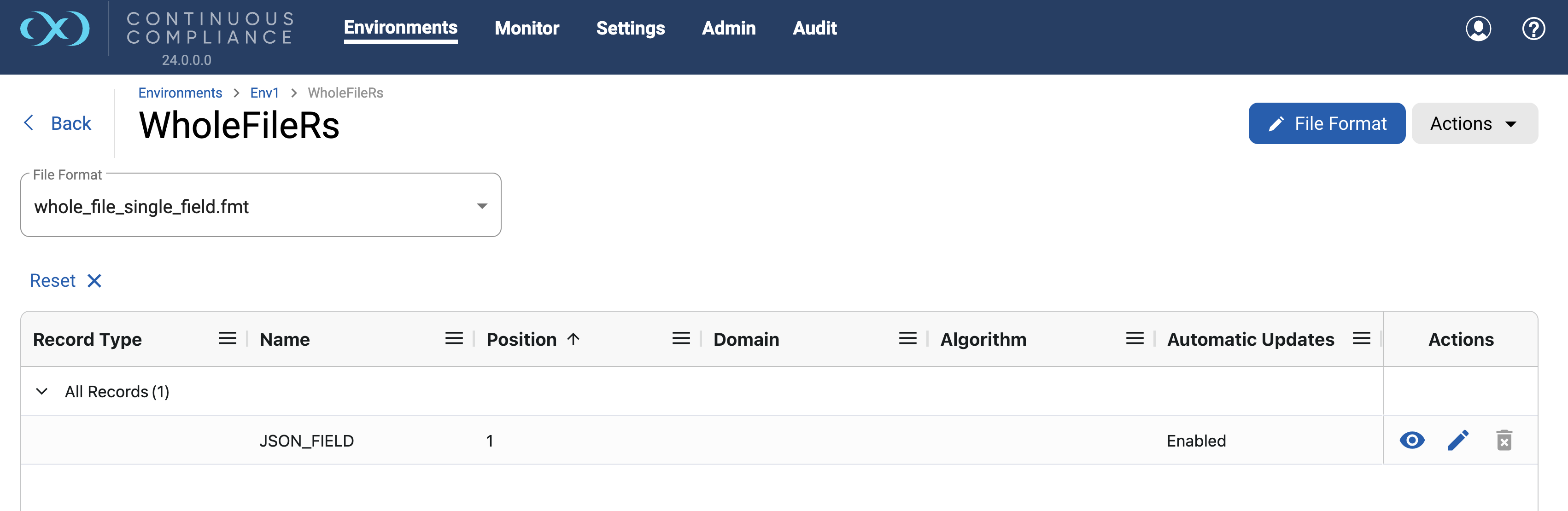
From the Algorithm drop-down list, select the matching extended algorithms that must be applied to the file.
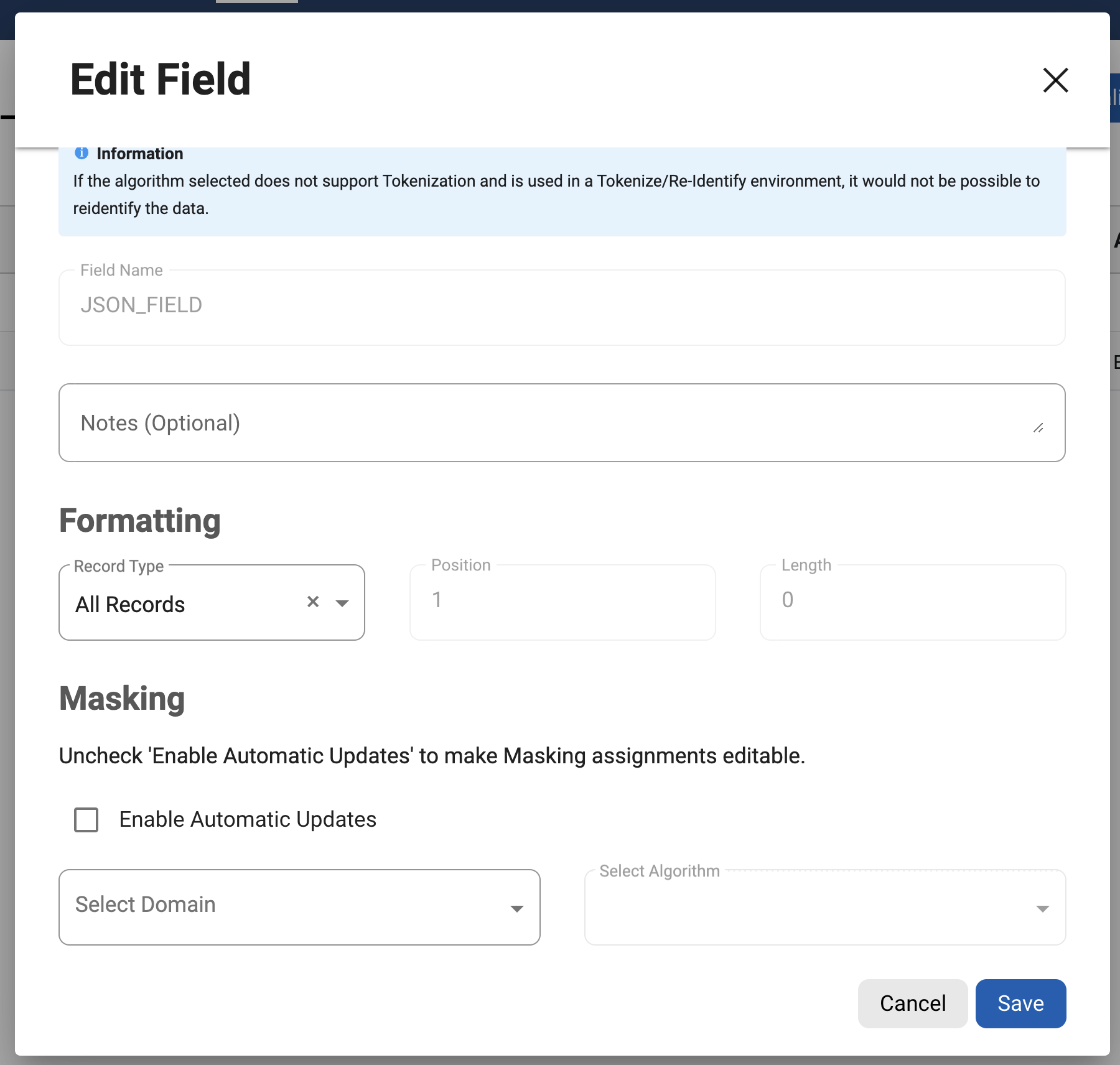
You are not allowed to adjust the length or position of the field defined in a file format if the file format is assigned to any data file in fixed-width ruleset having "Mask whole file" option enabled.
Click Save.
