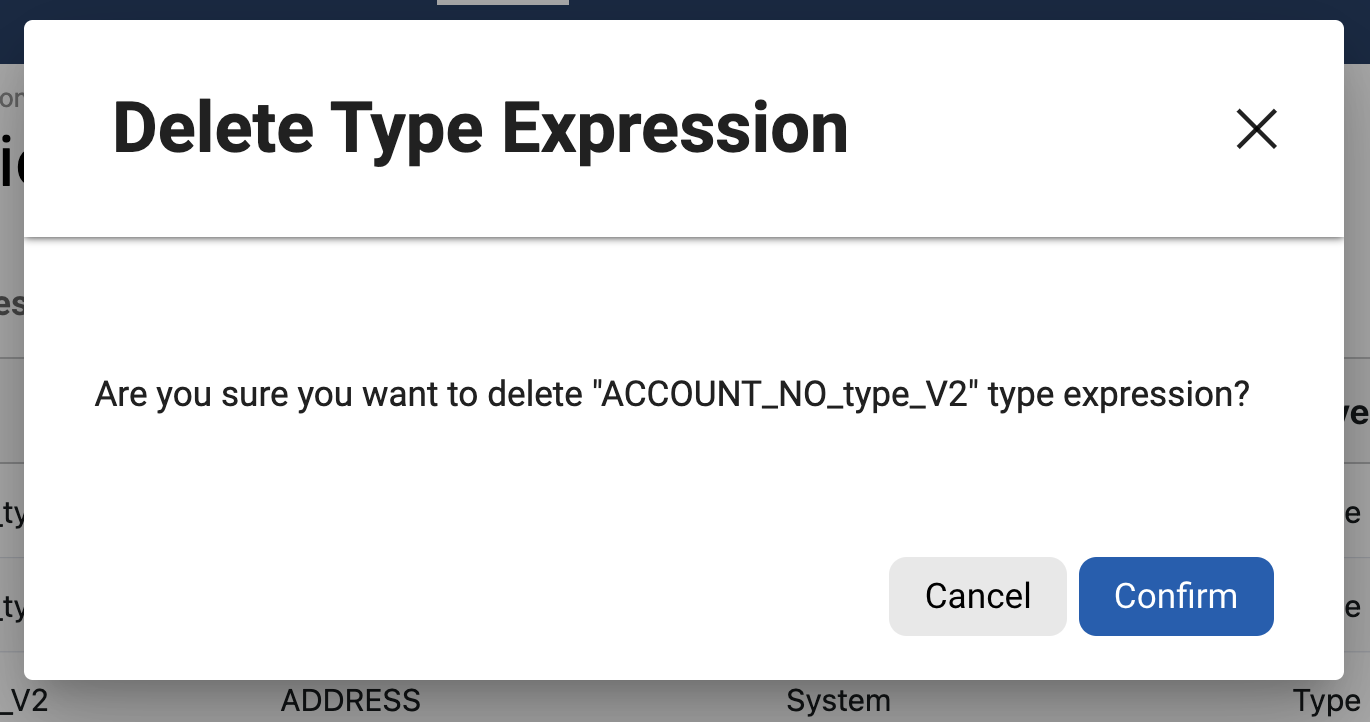Managing type expressions
To view a list of all type expressions, Navigate to Settings > Expressions and select the Type Expressions tab.
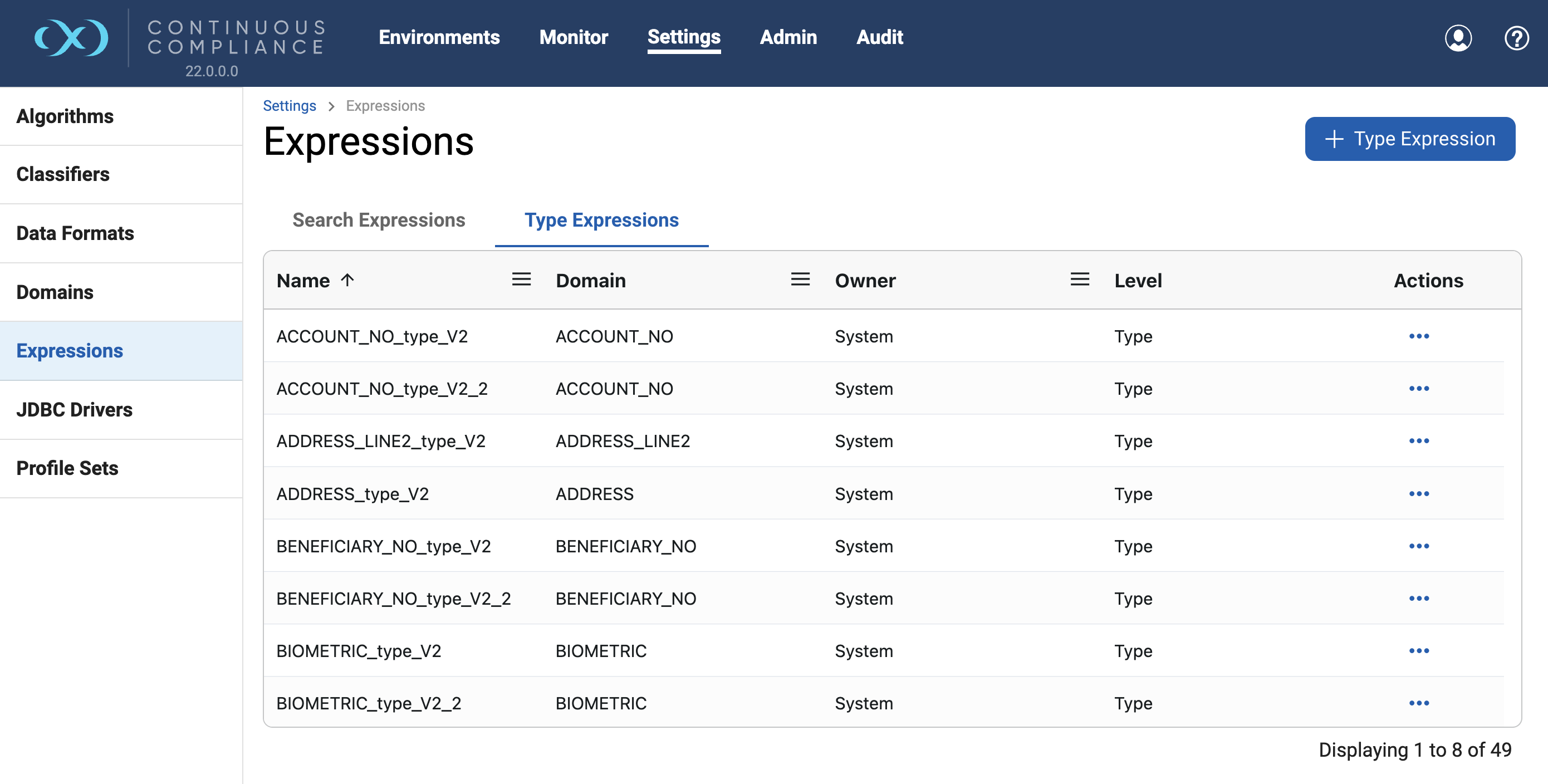
The type expressions on the screen can be filtered or sorted by the various informational fields by clicking on the respective field. More information on grid filtering and sorting can be found here.
Sortable fields are Name and Domain.
Filterable fields are Name, Domain, and Owner.
The
profile-type-expressions/searchendpoint also allow for searching and filtering of profile-type expressions. More information on syntax can be found at API Calls for Searching and Filtering.
Adding new Type Expression
Click the + Type Expression button from the top-right corner above the Type Expressions grid.
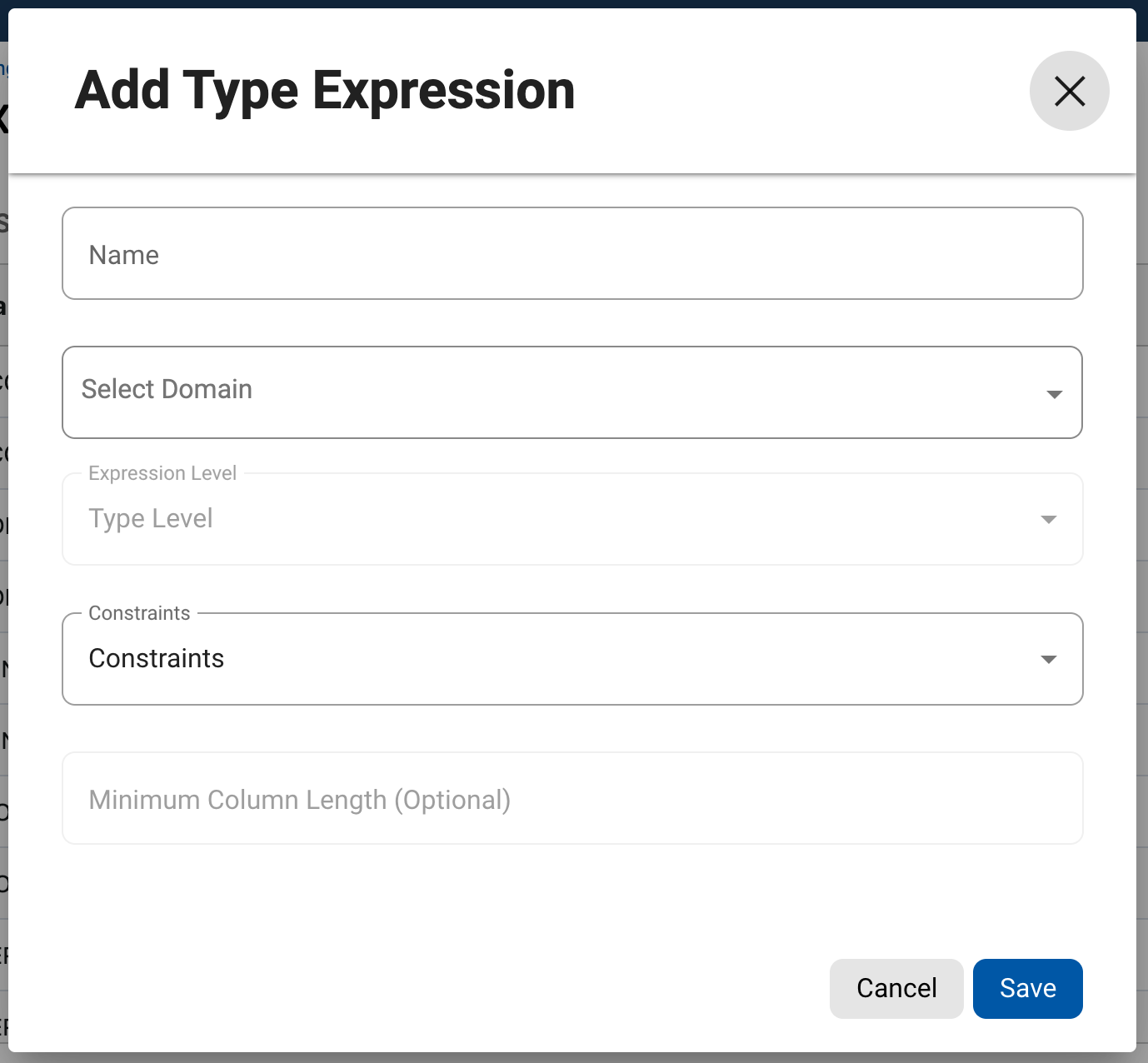
Enter the Expression Name and select a Domain.
Select Constraints (Data Type) for the expression: String, Numeric, Binary, Date.
Set a Minimum Column Length for the data type if desired.
Note: Length constraints are not applied to large object types such as CLOBs and BLOBs.
For example, to ensure that column-level profiling only identifies a column with the FIRST_NAME domain, if the column is a string type and has a capacity of at least 5 characters, add the type constraint shown below.
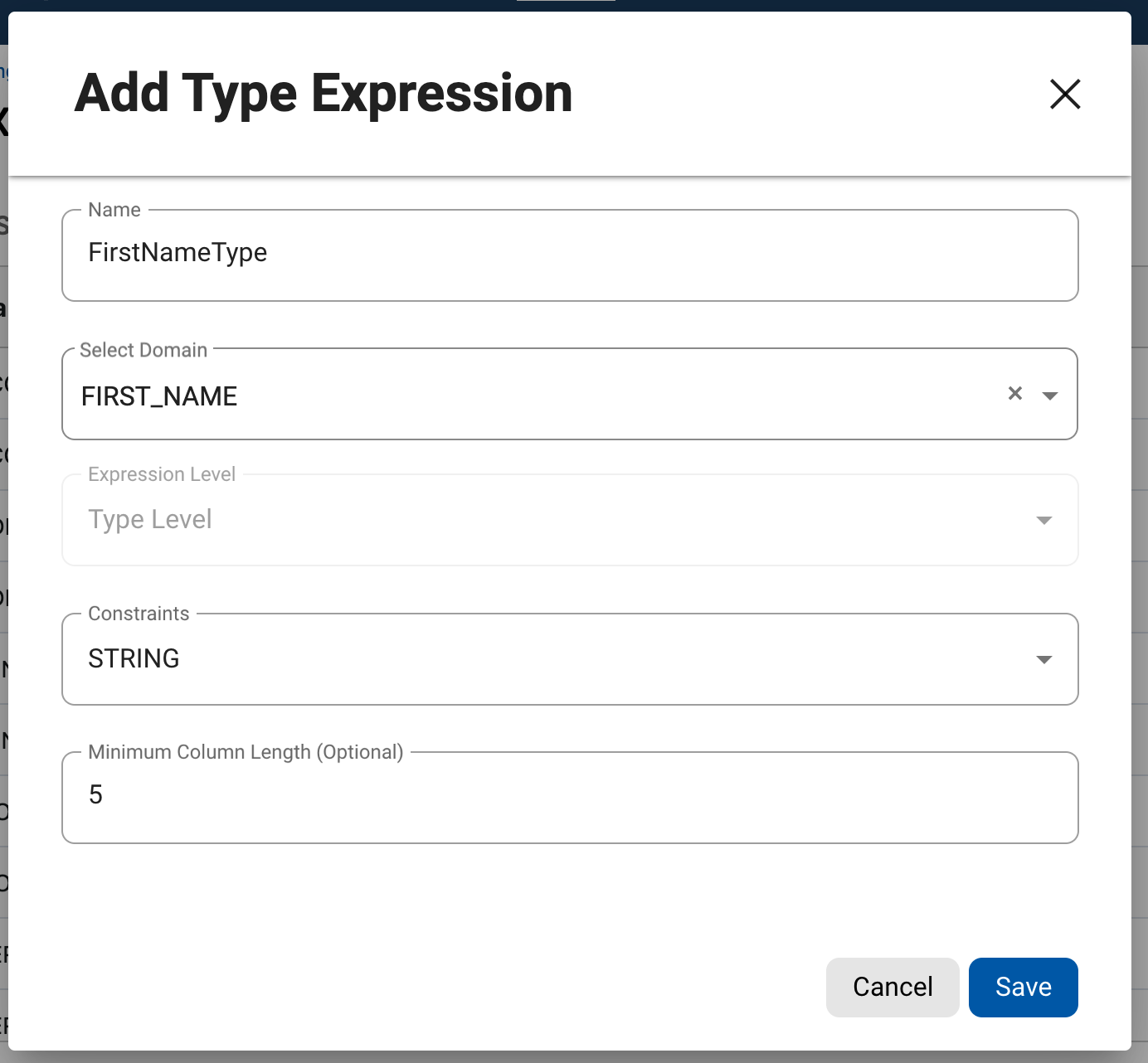
When you are finished, click Save.
Modifying Type Expressions
Users can perform 4 types of action on this screen by clicking the (…) button to the right of the corresponding row under the Actions column.
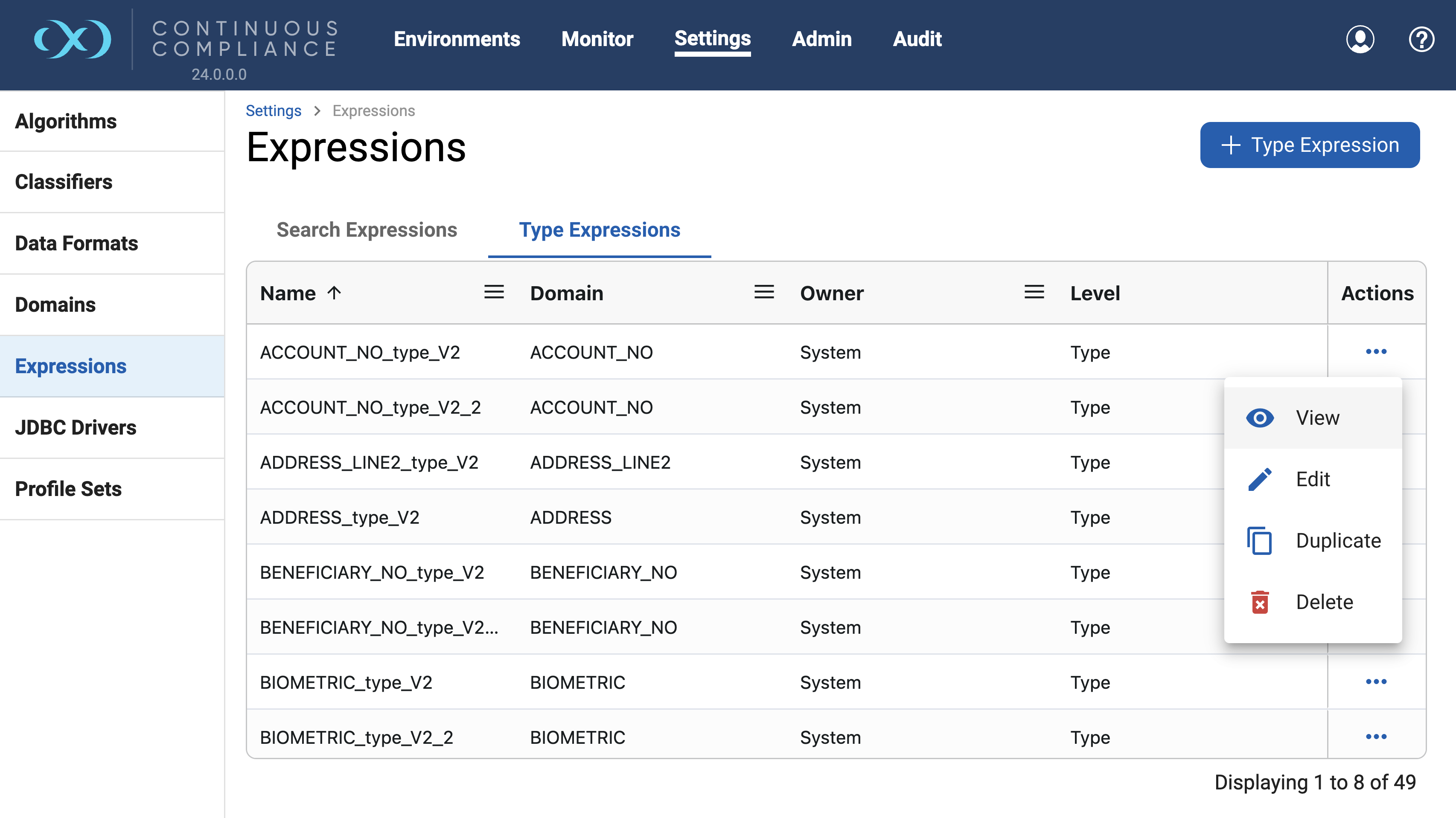
View Type Expression
Every field on the dialog will be disabled when the View action is selected.
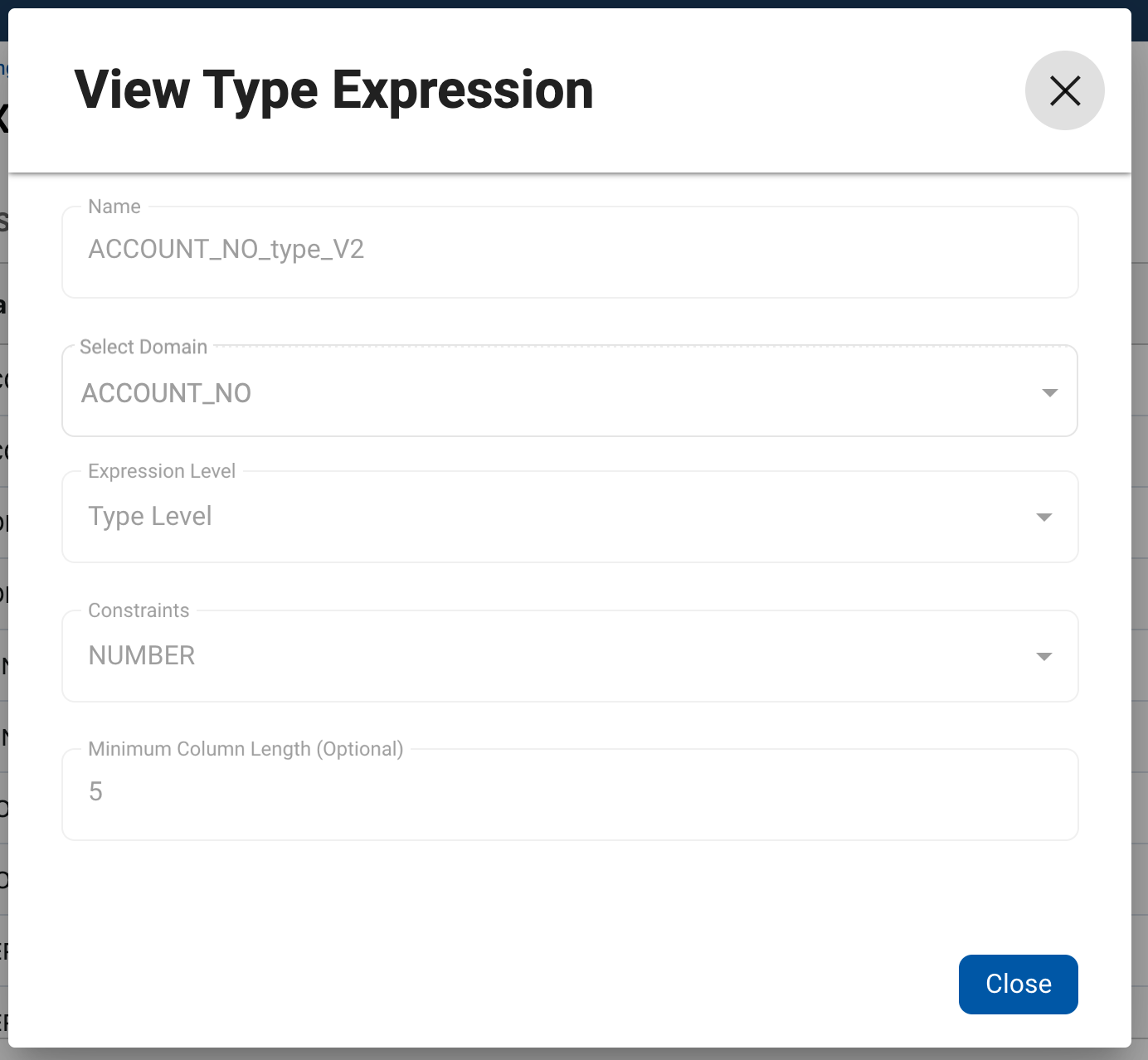
Edit Type Expression
On Clicking Edit action, a dialog will appear for editing the type expression.
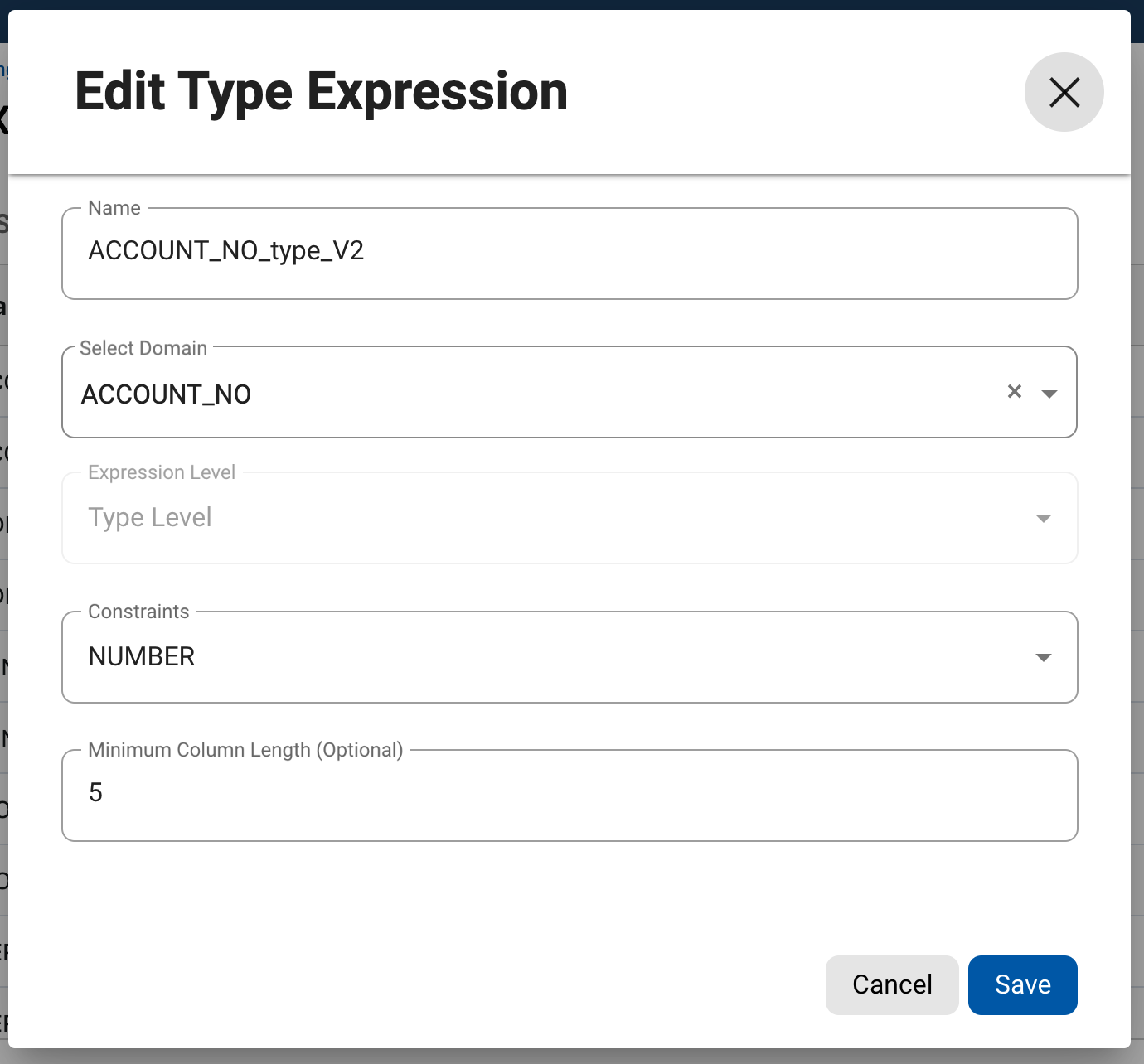
Duplicate Type Expression
On selecting a duplicate option, details will be pre-filled to the new type expression dialog, and the user can give a new name and duplicate the type expression.
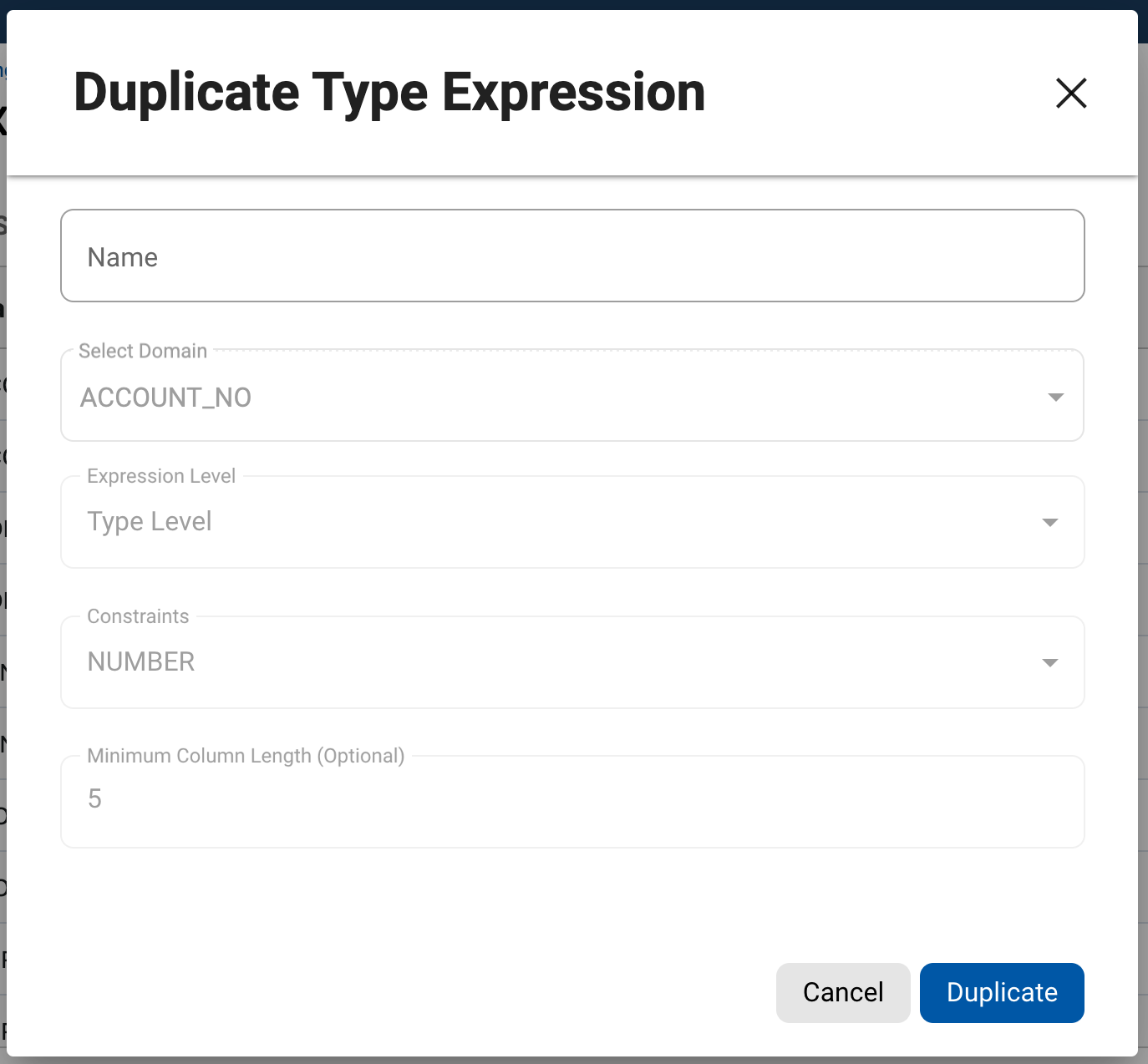
Delete Type Expression
Clicking the Delete Action will prompt for confirmation. Click on Confirm to delete the expression. Deletion will be blocked if the expression is currently assigned to one or more profile sets.