Managing expressions
The search and type expressions define logic used by the legacy profiler to identify sensitive information. Refer to Discovering Your Sensitive Data for an overview of expressions and related concepts.
To view a list of all expressions, Navigate to Settings > Expressions. This screen has Search Expression and Type Expression tabs that select which type of expression is visible.
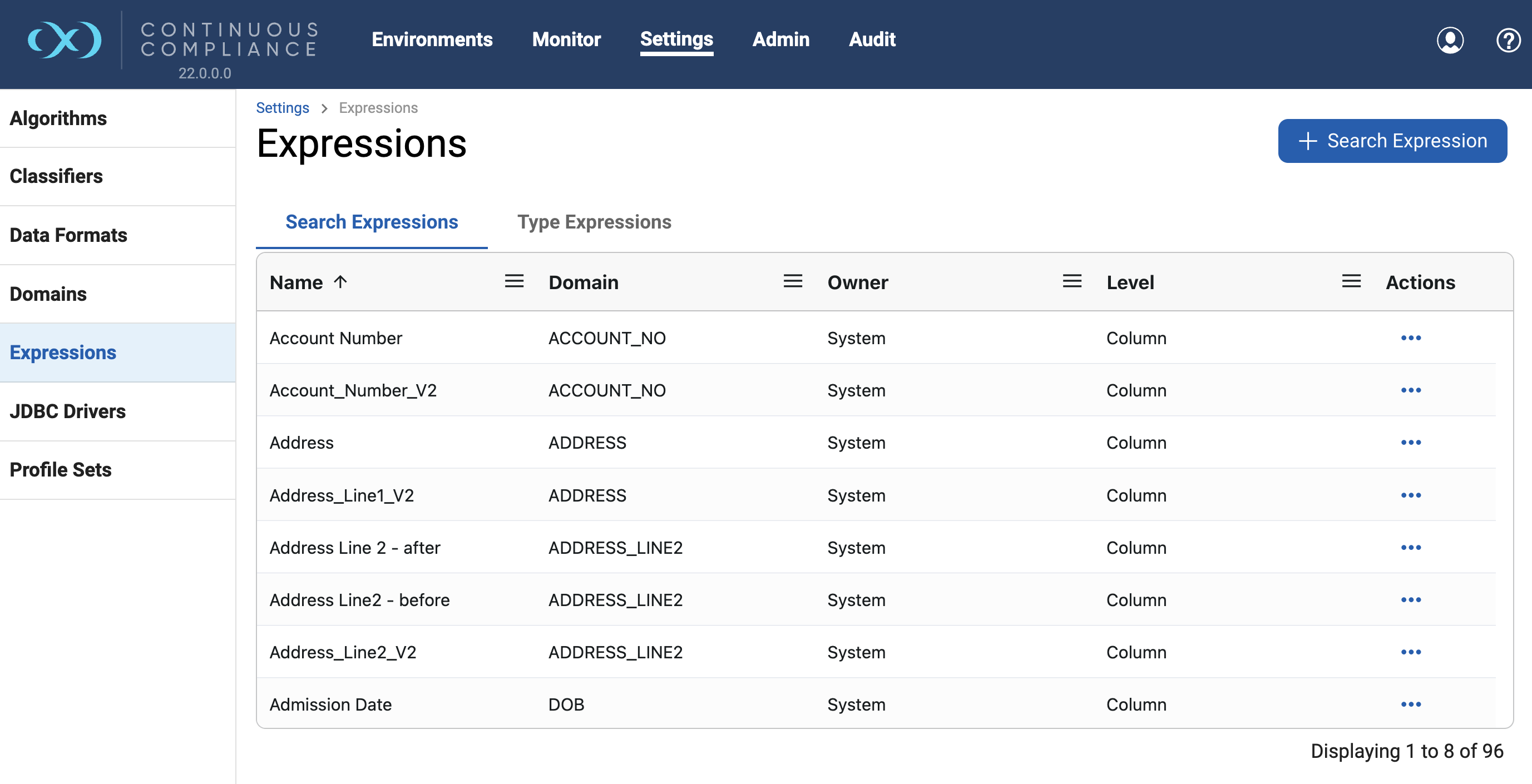
Profile expressions
The column and data level expressions use regex text patterns on column meta-data and the data within the column, respectively, to identify sensitive data.
Column and data level expressions are case insensitive.
Type expressions can limit matches with column-level expressions by data type. A Type Expression consists of a user-chosen name, a data type, an optional minimum field length, and a domain to which the constraint applies. The supported data types are String, Number, Date, and Binary. Each type represents a number of native datatypes in the database.
For String type, all character types supported by the database such as VARCHAR, NVARCHAR, CLOB, and NCLOB are considered String types for profiling. The minLength parameter considers the length specification of the column type, which may be characters or bytes. For example, Oracle supports VARCHAR2 fields measuring in either characters or in bytes. A VARCHAR2(20) column can hold 20 characters, whereas a VARCHAR2(20 BYTE) column can hold 20 bytes, which may be fewer than 20 characters if multibyte characters are present. A type expression with a minLength of 20 will match to both.
For Number type, all numeric types are considered Number types by the profiling logic, including INTEGER, FLOAT, BIG_INTEGER, etc. The minLength parameter considers the number of base-10 digits supported by the type. For floating-point values, minLength refers to the integral part of the number.
For Date type, the Date type includes all calendar date and date/time types, such as DATE and LOCAL_DATE_TIME types. The minLength parameter is not permitted for Date Type Expressions.
For Binary type, the Binary type includes large object types such as BLOB and BINARY. The minLength parameter considers the maximum storage size of the column in bytes.
If there is more than one Type Expression assigned to a domain, then a column will match for the domain if the regular expression matches, and at least one of the type expressions match. For example, dates of birth are often stored in string types instead of dates, so you might have a string type expression and a date type expression assigned to the Date of Birth domain to allow columns of either type to match. Two Type Expressions of the same type cannot be assigned to the same domain in the same profile set. If there are no Type Expressions assigned to a domain, then the profile expression alone will determine matching without regard to data type.
Like Profile Expressions, Profile Type Expressions must be part of a profile set to be effective. Profile Type Expressions have no effect on Data Level Profiling.
Profile Type Expressions are only supported for database profiling. They have no effect on profiling of file data.
As of version 9.0, only Oracle and MSSQL Server are fully supported. On other platforms, Type Expressions may result in unexpected matches.
More information on expressions can be found at Managing Search Expressions and Managing Type Expressions.
